Color Direction Settings allow you to choose a Source, Path, and Path Size for the color being generated. At the top right is an informational icon. Tap this for Help on Color Direction Settings. Source Use the 5 icons next to the label marked Source to assign the source of the color flow. The 5 icons (from left to right) are; Top edge, Bottom edge, Left edge, Right edge, and Center of display. Color will be generated starting from the source chosen. The example at right has selected a source of Top edge. Path Use the 3 icons next to the label marked Path to assign the path of the color flow. The 3 icons (from left to right) are; Vertical, Horizontal, and Scattered. If the chosen source is the center of the display, any of the 3 paths may be chosen. Otherwise, this control is disabled and Path is preassigned for you. A Vertical path is always assigned to a Top or Bottom source. A Horizontal path is always assigned to a Left or Right source. The example at right has selected a path of Vertical. Path Size Use the slider to assign a size to the path of the color flow. If the slider is all the way to the right, the path will cover the entire screen. Otherwise, a smaller path is calculated that will cover less of the screen. The example at right has selected a path size that covers the entire screen. |
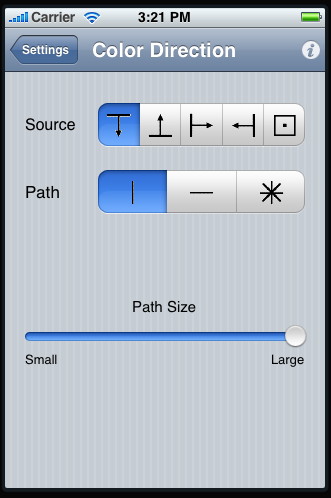 |