Image Settings allow you to specify whether to load or remove a single image from the main display. At the top right is an informational icon. Tap this for Help on Image Settings. Load Image This option allows you to load a single image from your photo album into the main display. The image will be loaded behind any color that currently fills the screen. Only one image may be loaded at a time. If an image has been previously loaded, it will be replaced by the new image. Normally this option is used to modify a previously saved image, but any image may be chosen from your photo album. When an image is chosen, a preview of the image is displayed on the Image Settings screen. If you want to load a different image, simply toggle the Load Image switch control from Off to On, and you can select a new image from your photo album. Remove Image This option allows you to remove a loaded image from the main display. Any color that fills the screen on top of this image will remain on the screen. This option is disabled until an image has been loaded. Note that the main toolbar options Clear and Undo will not remove a loaded image, only the color that has been filled on top of it. |
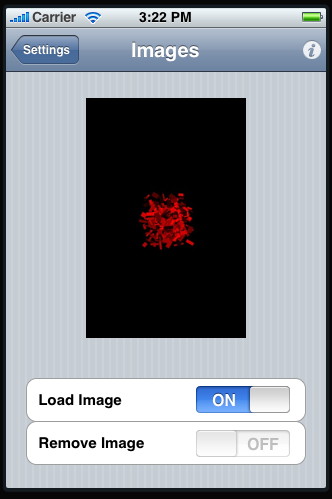 |